If your Preview in Ghost admin does not work...
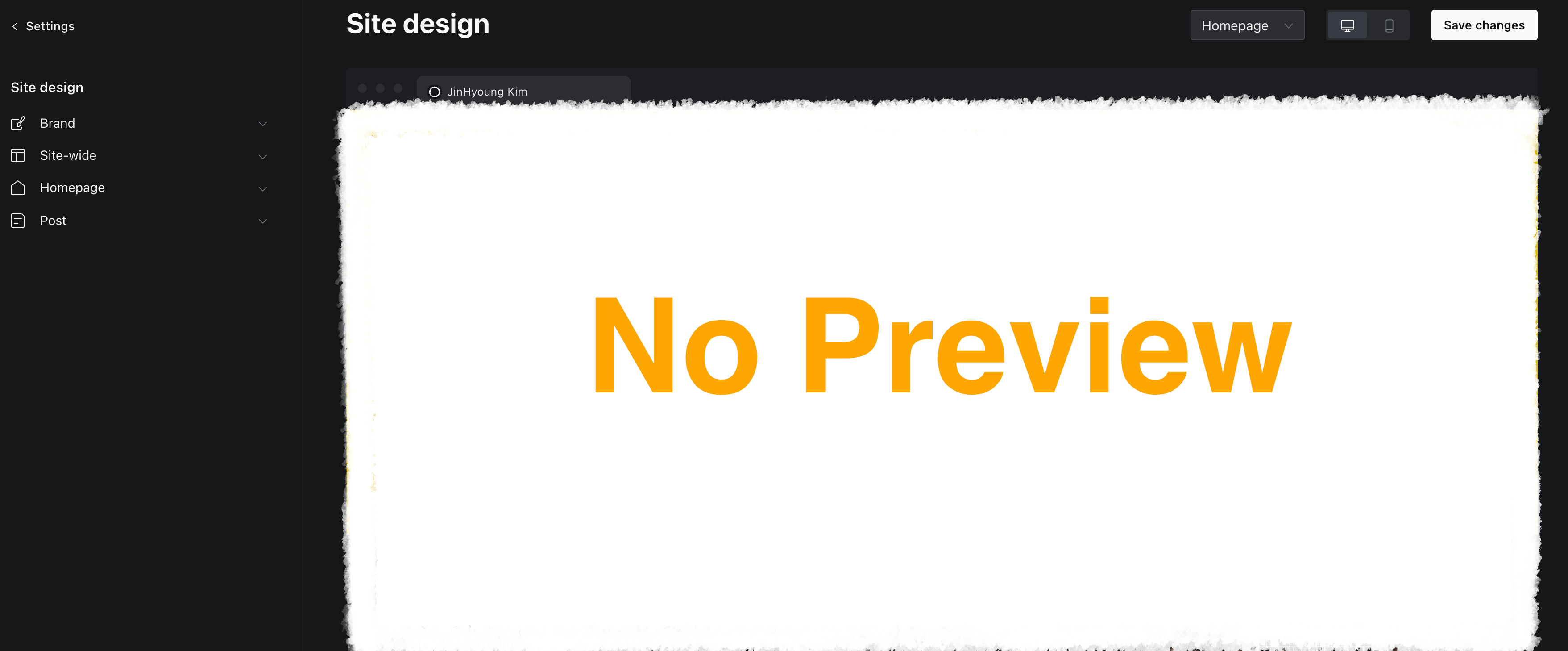
Once I deployed this blog site, I realized that all Preview from Ghost page, post and design section displayed only blank page.
The reason was because my ghost config url was set to https://jinhyoungkim.com. However, my Nginx configuration has 301 redirect to https://www.jinhyoungkim.com on this url. Therefore, this redirection causes this preview issue.
- SSH into your host server
- Go to your ghost blog source code directory
- Run the following commands
# Change your ghost config url to right one
ghost config url https://yourcorrectghostdomain.com
# Restart ghost
ghost restartIn my case, I ran this command:
ghost config url https://www.jinhyoungkim.com
Hope this fix can be useful and resolve your issue! :)
